Microsoft Word is a word-processing software created by Microsoft that has gained widespread use. Its initial release occurred in 1983 under the name Multi-Tool Word for Xenix systems. It later became a component of the Microsoft Office suite. Over the years, Microsoft Word has evolved with new features and updates. Now it is one of the most popular and essential tools for creating and editing documents.
MS Word can be used in many ways. Here are a few of them:
- Creating and formatting documents such as letters, reports, resumes, and memos.
- Collaborating with others on shared documents, allowing multiple users to edit and comment.
- Inserting and formatting tables, charts, and graphs to present data in an appealing manner.
- Conduct spell checks and grammar checks to ensure error-free writing.
- Exporting documents to different file formats such as PDF, HTML, or plain text for sharing and compatibility purposes.
- Utilizing advanced features like indexing, footnotes, cross-references, and table of contents for extensive document organization.
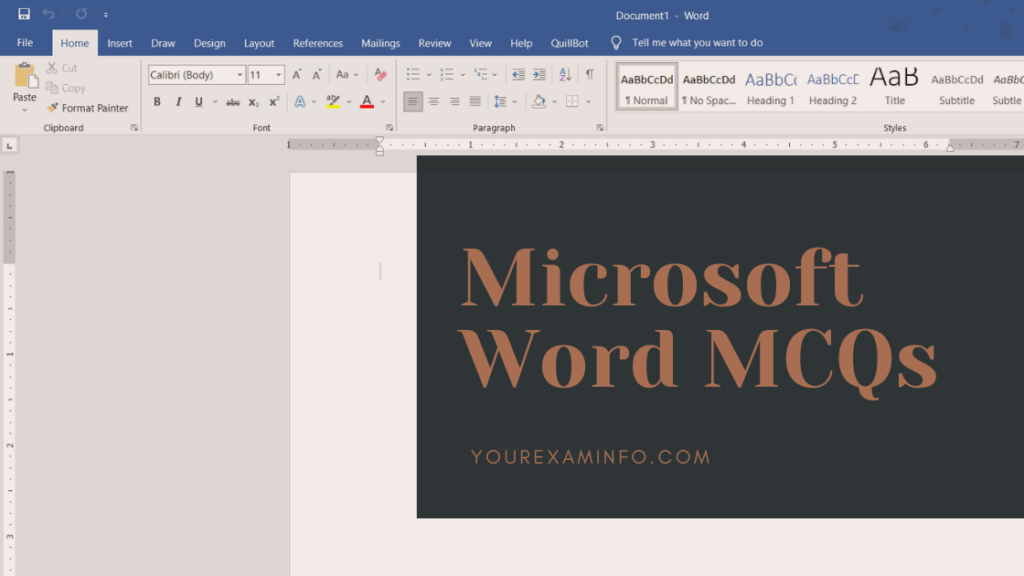
Solving Multiple-Choice Questions on Microsoft Word
Boost Your MS Word MCQ Preparation. Solving MCQs before exams provides several advantages. It helps you practice, analyze concepts, and improve time management. Maximize your success by engaging in Microsoft Word MCQ practice.
MCQs on Microsoft Word – 1 to 25
1. What is the primary purpose of Microsoft Word?
a. Creating and editing documents
b. Sending emails
c. Managing spreadsheets
d. Designing presentations
Answer: a
Explanation: Microsoft Word is primarily used for creating and editing documents.
2. Which menu option in Microsoft Word allows you to change the page margins of a document?
a. File
b. View
c. Insert
d. Layout
Answer: d
Explanation: The “Layout” menu option in Microsoft Word allows you to change the page margins of a document.
3. Which keyboard shortcut is used to copy selected text in Microsoft Word?
a. Ctrl+C
b. Ctrl+X
c. Ctrl+V
d. Ctrl+Z
Answer: a
Explanation: The keyboard shortcut Ctrl+C is used to copy selected text in Microsoft Word.
4. What is the default file extension for a Microsoft Word document?
a. .txt
b. .docx
c. .xlsx
d. .pptx
Answer: b
Explanation: The default file extension for a Microsoft Word document is .docx.
5. Which of the following options is NOT a type of alignment in Microsoft Word?
a. Left
b. Centre
c. Right
d. Justify
Answer: d
Explanation: Justify is a valid alignment option in Microsoft Word.
6. What does the red wavy line under a word in Microsoft Word indicate?
a. Spelling mistake
b. Grammar mistake
c. Formatting error
d. Alignment issue
Answer: a
Explanation: The red wavy line under a word in Microsoft Word indicates a spelling mistake.
7. Which feature in Microsoft Word allows you to create professional-quality documents with predefined typing, formatting, and layout options?
a. Quick Access Toolbar
b. AutoCorrect
c. Styles
d. Page Break
Answer: c
Explanation: Styles in Microsoft Word allow you to create professional-quality documents with predefined typing, formatting, and layout options.
8. Which of the following is NOT a valid file format in which you can save a document in Microsoft Word?
a. .docx
b. .pdf
c. .xlsx
d. .rtf
Answer: c
Explanation: .xlsx is the file format used for saving Microsoft Excel documents, not Word documents.
9. Which button in Microsoft Word is used to check the spelling of a document?
a. Save
b. Print
c. Spelling & Grammar
d. Bold
Answer: c
Explanation: The Spelling & Grammar button in Microsoft Word is used to check the spelling of a document.
10. Which of the following is NOT a valid command in the Insert tab of Microsoft Word?
a. Table
b. Picture
c. Clip Art
d. Database
Answer: d
Explanation: The Insert tab in Microsoft Word does not have a command specifically for inserting a database.
11. What is the purpose of the Quick Access Toolbar in Microsoft Word?
a. Access commonly used commands
b. Change the document’s font
c. Insert tables and charts
d. Apply paragraph formatting
Answer: a
Explanation: The Quick Access Toolbar in Microsoft Word allows you to access commonly used commands.
12. Which feature in Microsoft Word allows you to collaborate with others on a document in real time?
a. Track Changes
b. Spell Check
c. AutoSave
d. Collaboration Tools
Answer: d
Explanation: Collaboration Tools in Microsoft Word allow you to collaborate with others on a document in real time.
13. In Microsoft Word, which keyboard shortcut is used to undo the previous action?
a. Ctrl+C
b. Ctrl+Z
c. Ctrl+X
d. Ctrl+V
Answer: b
Explanation: The keyboard shortcut Ctrl+Z is used to undo the last action in Microsoft Word.
14. What does the status bar in Microsoft Word display?
a. Current page number
b. Total word count
c. Spelling errors
d. All of the above
Answer: d
Explanation: The status bar in Microsoft Word can display the current page number, total word count, and spelling errors.
15. Which of the following is NOT a valid command in the Home tab of Microsoft Word?
a. Cut
b. Paste
c. Font
d. Border
Answer: d
Explanation: The Border command is not located in the Home tab of Microsoft Word; it is found in the Design tab.
16. Which keyboard shortcut is used to select the entire document in Microsoft Word?
a. Ctrl+A
b. Ctrl+S
c. Ctrl+P
d. Ctrl+N
Answer: a
Explanation: The keyboard shortcut Ctrl+A is used to select the entire document in Microsoft Word.
17. Which of the following is a valid tool in Microsoft Word for checking grammar errors?
a. Grammar Tool
b. Spelling & Grammar
c. AutoCorrect
d. Thesaurus
Answer: b
Explanation: The Spelling & Grammar tool in Microsoft Word can check both spelling and grammar errors.
18. Which button in Microsoft Word is used to insert predefined graphics such as shapes and icons?
a. Clip Art
b. Picture
c. SmartArt
d. WordArt
Answer: c
Explanation: The SmartArt button in Microsoft Word is used to insert predefined graphics such as shapes and icons.
19. What is the purpose of the Page Layout tab in Microsoft Word?
a. Change the document’s font
b. Set page margins and orientation
c. Insert tables and charts
d. Apply paragraph formatting
Answer: b
Explanation: The Page Layout tab in Microsoft Word allows you to set page margins and orientation.
20. Which of the following is NOT a valid command in the References tab of Microsoft Word?
a. Table of Contents
b. Footnote
c. Citation
d. Bibliography
Answer: c
Explanation: The References tab in Microsoft Word does not have a specific command for creating a citation.
21. What is the purpose of the Ctrl+X keyboard shortcut in Microsoft Word?
a. Cut selected item
b. Paste selected item
c. Select the entire document
d. Undo the last action
Answer: a
Explanation: The Ctrl+X keyboard shortcut in Microsoft Word is used to cut the selected item.
22. Which keyboard shortcut is used to save a document in Microsoft Word?
a. Ctrl+S
b. Ctrl+C
c. Ctrl+V
d. Ctrl+Z
Answer: a
Explanation: The keyboard shortcut Ctrl+S is used to save a document in Microsoft Word.
23. Which dialogue box in Microsoft Word is used to customize the formatting and appearance of page numbers?
a. Font Dialog Box
b. Page Setup Dialog Box
c. Find and Replace Dialog Box
d. Paragraph Dialog Box
Answer: b
Explanation: The Page Setup Dialog Box in Microsoft Word allows users to customize the formatting and appearance of page numbers, including options for position, alignment, and style.
24. What is the purpose of the Quick Access Toolbar and how can it be customized in Microsoft Word?
a. To access frequently used commands; it can be customized by adding or removing commands
b. To format text; it can be customized by changing the font and colour
c. To insert tables and charts; it can be customized by adding or removing table styles
d. To apply paragraph formatting; it can be customized by changing the alignment and indentation
Answer: a
Explanation: The Quick Access Toolbar in Microsoft Word allows users to access frequently used commands, and it can be customized by adding or removing commands.
Microsoft Word MCQs – 25 to 50
25. Which of the following commands in Microsoft Word is used to check grammar errors in a document?
a. Check Box
b. Grammar Check
c. Spelling & Grammar
d. Thesaurus
Answer: b
Explanation: The Grammar Check command in Microsoft Word is used to check grammar errors in a document.
26. Which button in Microsoft Word is used to apply a specific border style to a selected text or paragraph?
a. Border
b. Highlight
c. Font
d. Bullets
Answer: a
Explanation: The Border button in Microsoft Word is used to apply a specific border style to a selected text or paragraph.
27. Which button is located on the Title Bar of the Microsoft Word window and allows you to minimize, maximize, or close the application?
a. Save
b. Print
c. Close
d. Office Button
Answer: c
Explanation: The Close button is located on the Title Bar of the Microsoft Word window and allows you to close the application.
28. What is the purpose of the Setup Dialog Box in Microsoft Word?
a. Change the document’s font
b. Adjust page margins and orientation
c. Insert tables and charts
d. Apply paragraph formatting
Answer: b
Explanation: The Setup Dialog Box in Microsoft Word allows you to adjust page margins and orientation.
29. Which of the following commands in Microsoft Word is used to change the font style, size, and colour of selected text?
a. Font
b. Bold
c. Italic
d. Underline
Answer: a
Explanation: The Font command in Microsoft Word is used to change the font style, size, and colour of selected text.
30. Which keyboard shortcut is used to open the Font dialogue box in Microsoft Word?
a. Ctrl+F
b. Ctrl+H
c. Ctrl+D
d. Ctrl+Shift+F
Answer: c
Explanation: The keyboard shortcut Ctrl+D is used to open the Font dialogue box in Microsoft Word.
31. What is the purpose of the Ctrl+V keyboard shortcut in Microsoft Word?
a. Cut selected item
b. Copy selected item
c. Paste selected item
d. Undo the last action
Answer: c
Explanation: The Ctrl+V keyboard shortcut in Microsoft Word is used to paste the selected item.
32. In Microsoft Word, which keyboard shortcut is used to select the full document?
a. Ctrl+A
b. Ctrl+S
c. Ctrl+P
d. Ctrl+N
Answer: a
Explanation: The keyboard shortcut Ctrl+A is used to select the entire document in Microsoft Word.
33. What does the status bar in Microsoft Word display?
a. Current page number
b.Total word count
c. Spelling errors
d. All of the above
Answer: d
Explanation: The status bar in Microsoft Word can display the current page number, total word count, and spelling errors.
34. Which of the following is NOT a valid command in the Home tab of Microsoft Word?
a. Cut
b. Paste
c. Font
d. Border
Answer: d
Explanation: The Border command is not located in the Home tab of Microsoft Word; it is found in the Design tab.
35. In Microsoft Word, which keyboard shortcut is used to undo the previous action?
a. Ctrl+Z
b. Ctrl+C
c. Ctrl+V
d. Ctrl+X
Answer: a
Explanation: The keyboard shortcut Ctrl+Z is used to undo the last action in Microsoft Word.
36. Which of the following is a valid tool in Microsoft Word for checking grammar errors?
a. Grammar Tool
b. Spelling & Grammar
c. AutoCorrect
d. Thesaurus
Answer: b
Explanation: The Spelling & Grammar tool in Microsoft Word can check both spelling and grammar errors.
37. Which button in Microsoft Word is used to insert predefined graphics such as shapes and icons?
a. Clip Art
b. Picture
c. SmartArt
d. WordArt
Answer: c
Explanation: The SmartArt button in Microsoft Word is used to insert predefined graphics such as shapes and icons.
38. What is the purpose of the Page Layout tab in Microsoft Word?
a. Change the document’s font
b. Set page margins and orientation
c. Insert tables and charts
d. Apply paragraph formatting
Answer: b
Explanation: The Page Layout tab in Microsoft Word allows you to set page margins and orientation.
39. Which of the following is NOT a valid command in the References tab of Microsoft Word?
a. Table of Contents
b. Footnote
c. Citation
d. Bibliography
Answer: c
Explanation: The References tab in Microsoft Word does not have a specific command for creating a citation.
40. What is the purpose of the Ctrl+X keyboard shortcut in Microsoft Word?
a. Cut selected item
b. Paste selected item
c. Select the entire document
d. Undo the last action
Answer: a
Explanation: The Ctrl+X keyboard shortcut in Microsoft Word is used to cut the selected item.
41. Which keyboard shortcut is used to save a document in Microsoft Word?
a. Ctrl+S
b. Ctrl+C
c. Ctrl+V
d. Ctrl+Z
Answer: a
Explanation: The keyboard shortcut Ctrl+S is used to save a document in Microsoft Word.
42. What is the purpose of the Gutter Margin in Microsoft Word?
a. Adjust the space between columns
b. Control the indentation of the first line in paragraph
c. Set the margin for binding a document
d. Specify the alignment of text within a table
Answer: c
Explanation: The Gutter Margin in Microsoft Word is used to set the margin for binding a document, allowing space for binding or hole punching.
43. What is the purpose of the Quick Access Toolbar and how can it be customized in Microsoft Word?
a. To access frequently used commands; it can be customized by adding or removing commands
b. To format text; it can be customized by changing the font and colour
c. To insert tables and charts; it can be customized by adding or removing table styles
d. To apply paragraph formatting; it can be customized by changing the alignment and indentation
Answer: a
Explanation: The Quick Access Toolbar in Microsoft Word allows users to access frequently used commands, and it can be customized by adding or removing commands.
44. Which of the following commands in Microsoft Word is used to check grammar errors in a document?
a. Check Box
b. Grammar Check
c. Spelling & Grammar
d. Thesaurus
Answer: b
Explanation: The Grammar Check command in Microsoft Word is used to check grammar errors in a document.
45. Which button in Microsoft Word is used to apply a specific border style to a selected text or paragraph?
a. Border
b. Highlight
c. Font
d. Bullets
Answer: a
Explanation: The Border button in Microsoft Word is used to apply a specific border style to a selected text or paragraph.
46. Which button is located on the Title Bar of the Microsoft Word window and allows you to minimize, maximize, or close the application?
a. Save
b. Print
c. Close
d. Office Button
Answer: c
Explanation: The Close button is located on the Title Bar of the Microsoft Word window and allows you to close the application.
47. What is the purpose of the Setup Dialog Box in Microsoft Word?
a. Change the document’s font
b. Adjust page margins and orientation
c. Insert tables and charts
d. Apply paragraph formatting
Answer: b
Explanation: The Setup Dialog Box in Microsoft Word allows you to adjust page margins and orientation.
48. Which of the following commands in Microsoft Word is used to change the font style, size, and colour of selected text?
a. Font
b. Bold
c. Italic
d. Underline
Answer: a
Explanation: The Font command in Microsoft Word is used to change the font style, size, and colour of selected text.
49. Which keyboard shortcut is used to open the Font dialogue box in Microsoft Word?
a. Ctrl+F
b. Ctrl+H
c. Ctrl+D
d. Ctrl+Shift+F
Answer: c
Explanation: The keyboard shortcut Ctrl+D is used to open the Font dialogue box in Microsoft Word.
50. What is the purpose of the Ctrl+V keyboard shortcut in Microsoft Word?
a. Cut selected item
b. Copy selected item
c. Paste selected item
d. Undo the last action
Answer: c
Explanation: The Ctrl+V keyboard shortcut in Microsoft Word is used to paste the selected item.
Leave a Reply